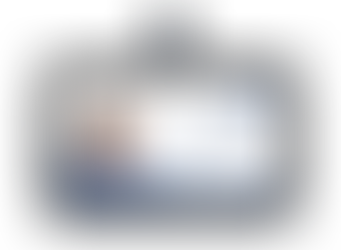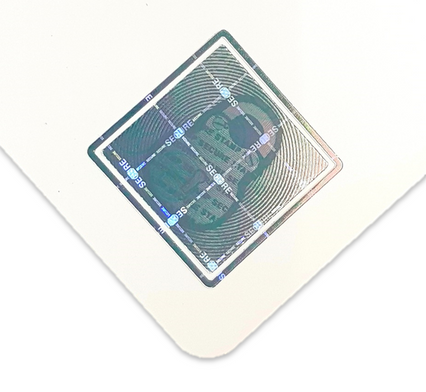Before designing your ID cards, it's important to establish what you want to achieve with them, and what information to include.
• Are you getting ID cards printed for workplace security?
• Are you sharpening up your business image, equipping staff with ID cards to look smart and professional?
• Or are you implementing ID cards for your club or team members?
At Cardaxis, we design and print ID cards and custom plastic cards all day every day, so we know a thing or two about how to create cards that fit your industry and business goals.
Here are our tips on what to include on your ID cards, whether creating your own designs or getting us to design them for you.
#1 - Business Logo
Include a high quality copy of your logo to grab customer attention, letting them identify with your business at a glance.
Some organisations don't include a logo on their ID cards for security reasons, and will instead keep their cards minimal.
Choose a supplier who prints high-quality ID cards. Just as a shoddy business card can make your business look unprofessional, so can a poor quality ID card.
Don't have a logo? Get creative! Add your business name to your ID cards and experiment with different font styles, sizes and colours to see what looks best.
#2 - Staff Details
There's a lot of staff information you can include on your ID cards. Here are our suggestions, although keep in mind that too much information can make your cards cluttered and difficult to read.

ID cards with names, job titles and photos help customers identify with your representatives, encouraging trust and a solid customer relationship.
Staff Names
Staff names are vital for basic identification purposes. For a friendly tone you could use a first name only, or a first and last name. For a more formal tone you could use a prefix and last name like 'Ms. Smith' or Mr. J. Smith'.
Job Titles
Clearly printed job titles can boost security by helping control access, and by helping team members to familiarise with eachother. They also let customers know they're talking to the right person to help them.
Contact Information
Including contact details on your ID cards makes it easier to share them with customers, colleagues and business partners. Including this type of information makes it easy for people to verify the authenticity of your ID cards, too.
DBS Checked
Include employee's DBS status to make it easy for managers to see who has been checked, and to reassure clients that your staff are fully background checked and completely trustworthy.
Security Information
You can also add security information such as ID numbers, issue or expiry dates, access levels and DBS checked information. There's more about security features in tip #5 below.
#3 - Staff Photographs
You can take your staff photos using a digital camera or smart phone. We don't require a specific format but here are some tips on how to get the best results:
• Take your photos in bright, natural light.
• Hold the camera still until you're sure the photo has been taken to avoid blur (sometimes it can take 1-2 seconds to complete).
• Staff should be directly facing the camera to avoid shadows.
• Photos can be taken against any background, however, if they are all taken in the same setting you'll get a consistent look across all your ID cards.

ID cards printed with staff photos are a great way to put names to faces, assuring customers and team members that the card holder really is who they say they are.
We'll crop your photos to the head and shoulders, and can even convert them to greyscale (black & white) for a stylish finish - completely free of charge.
#4 - Business Details
Including business details is vital for verification purposes, plus it further enhances the authenticity of your ID cards. You can include things like:
• Website
• Telephone number
• Email address
• Business address
• Charity number
• Business awards, associations or affiliations
#5 - Security Details
There are lots of ways to make your ID cards more secure. A simple expiry date can boost their security factor by making sure they can't be used past a certain date by former staff, or if they are lost or stolen.
• Staff photo
• Issue or expiry dates
• ID card numbers
• Security access levels
• Manager or CEO signature
• Return address for lost cards
• Contact number to verify ID cards
Some of this information is often printed on the reverse of the ID cards in plain black text, such as the return address and ID card verification information.

To further enhance the security of your ID cards, you can get them printed using different types of technology:
• Magnetic Strip Encoded Cards
• Smart Chip and Contactless Cards
• Signature Strip Cards
• Microtext visible only with a magnifier
You can even use badge prisons which can be locked or permanently sealed with your ID card inside to prevent tampering or copying.
Summing up
ID cards are simple tools that can do a lot for your business image and workplace security. With the help of our design guide and the advice in this article, you'll be on your way to creating smart and effective ID cards for your business.
Need more help?
Get in touch, we’d be happy to hear from you!